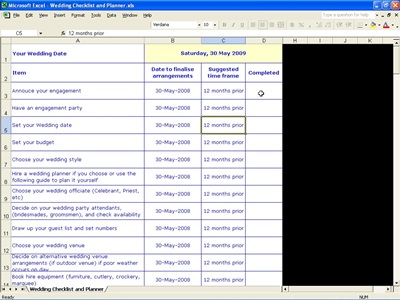
In order to understand how to use the wedding planner Excel template, you will need to read all instructions. This is a simple template that will make your job so much easier not only for you but your client will be able to understand it as well.
This kind of a template can be of course used over and over and will help your business regarding being organized and have everything readily available at your fingertips.
Using the Wedding Planner Template
To start the wedding planner template you can start editing right away by double clicking on the area that you would like to edit. Make sure that your headings are bold and easy to understand. A sample heading would be as simple as bride & groom’s budget for the wedding, the next would be when the wedding date would be and the church and so on. To bold, underline and make the headings italic look for those buttons at.
The top of the template. If you would like the same heading, i.e. your company name and address make sure that would go into the header or footer or the template.
This is such an easy way of keeping things under control for the happy couple. This template can also be used for designing web pages for your future clients so that they can see what you offer, your location, prices, previous clients and what the bride and groom can expect because of this new template in place your life will not only be easier it will also help you stay organized and become on of the best Wedding Planners in your city or all over the world.
Lets get started today and get this template set up and working so that you can become a pro at designing the template. Remember that this is to be a fun project that you can change and make it personal for you and anyone else using the same template.
Download: Wedding Planner Template
Related Templates:
- Wedding Planner Worksheet
- Wedding Guest Management
- Wedding Checklist
- Wedding & Beauty Planner
- Wedding Planner Summary
View this offer while you wait!
