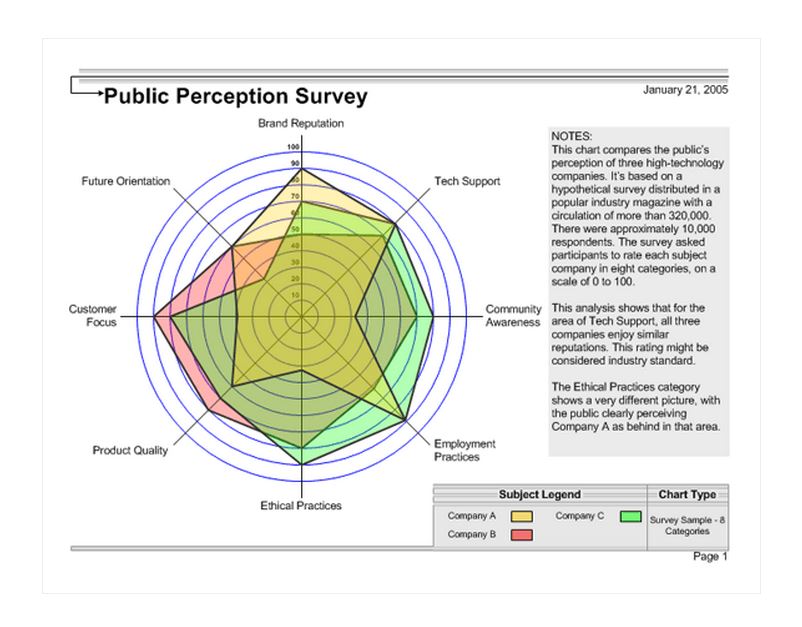
When you are creating a spider chart, you are looking at different companies other than your own and examining their weaknesses and strengths compared to your own. Using this free and customizable template, you can make sure that you are able to investigate the strengths and weaknesses of other companies easier. This gives your particular company the advantage over other companies. Using and making the spider chart is a very simple task to do.
How to Use The Spider Chart
- First, in order to use the chart, you have to figure out which companies that you want to compare to your own. That way, you will be able to narrow down the list of searches for information that you have to do in order to fill the chart out.
- Write in the other companies’ information into the chart so that you can compare each one. Make sure to include the companies in the legend for the graph so it’s readable and understandable.
- Last of all, use the information that you find to include it in the graph. Rate the other three chosen companies’ ethical practices, product quality, brand reputation, customer focus, future orientation, tech support, community awareness, and employment practices from 50 to 100. You will do this for all of the companies that you picked previously you want to put on the chart. You will find the biggest strengths of each of these companies after filling all of the information in easily.
Tips for Using the Spider Chart
- Take the time to make sure the chart is totally accurate. Otherwise, you will end up with untrue information, and be unable to see how your company is best able to compete with your specifically picked companies.
- The weaknesses of the companies are going to be a lot harder to see on a spider chart than the companies’ strengths, this is to be expected, so do not rely too heavily on using another company’s weakness in order to further elevate your company’s status in the working world.
Download: Spider Chart
Related Templates:
- Gantt Chart Worksheet
- Leverage Analysis
- Gap Cost Calculator
- Manufacturing Output Chart
- Company Sales Lead Tracker
X
Your free template will download in 5 seconds.
View this offer while you wait!
View this offer while you wait!
