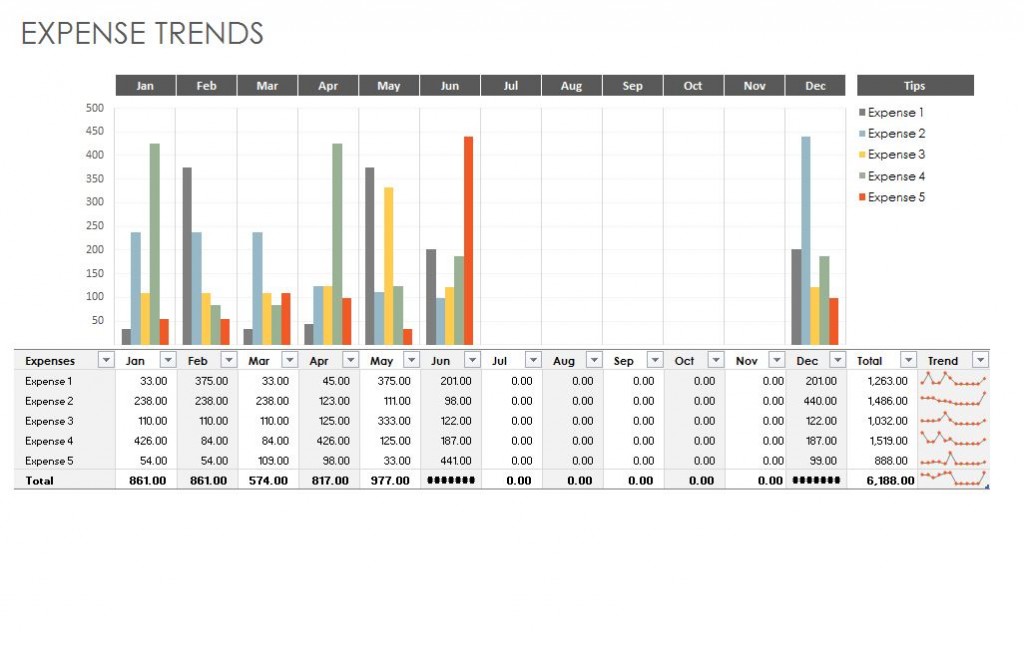
Every business needs to keep track of their expenses. While this can be tedious, when comparing monthly expenses, it is imperative to keep the data in an easy to read format. Fortunately, by using a company expense template for Microsoft Excel, reading your expenses can finally be a task that is both simpler and more enjoyable.
By downloading this company expense template, you will be able to not only keep track of your company expenses, but will also have access to an easy to read bar chart and brightly colored Sparklines. No longer will you have to spend your afternoons looking over endless columns of numbers, with the company expense template you can view your data and determine which expenses are higher.
About the Company Expense Template
- The template is available free of charge.
- The template is completely customizable, making it easy for any type of business to use.
- The template is very simple to use, and you can download it directly on this page.
How to Use the Company Expense Template
- Firstly, enter expenses under the tab for the month in question. Enter any pertinent information, such as PO numbers, dates, and item descriptions. You will go month by month until your expenses are all entered, then click to save the file.
- Secondly, go back to the main tab in order to determine if the data has transcribed correctly.
- If so, then your bar charts should showcase your data both effectively and professionally.
- The template comes standard with locations for five expenses; you can enter more if need be.
Tips for Using the Company Expense Template Excel Spreadsheet
- You can use this template to easily keep track of different expenses and can see any trends that may be occurring monthly.
- There is no need to enter expenses for all 12 months when you start the template; simply enter them as the months go on.
- With the easy to read trends on the right side of the spreadsheet, you can see which expenses are higher by month.
- Under the tab for each month, you can enter PO numbers and the date of expenses.
Download: Company Expense Template
Related Templates:
- Expense Trends Budget Template
- Small Business Expense Sheet
- Expense Trends Budget
- Company Expenses Estimation
- Expense Report Template
View this offer while you wait!
