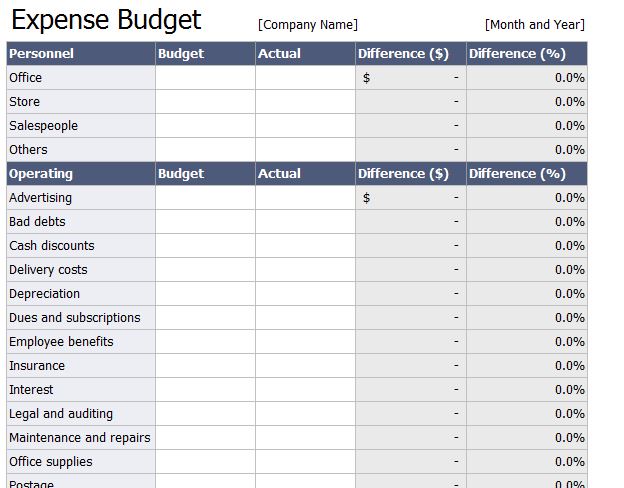
Keeping track of expenses is probably one of the most important aspects of running a business. Without a properly maintained expense tracking system, a company would never know where all of their money is going, which is exactly why a good system like this expenses spreadsheet is a good idea to have. It is possible to just use Excel, but this simple template will make things significantly easier to get set up.
The biggest benefit of this expenses spreadsheet is that it is absolutely free to download and use for as long as you need. The entire spreadsheet is customizable so with a few tweaks this spreadsheet should be able to do absolutely everything you could possibly expect and more. Plus the entire thing is incredibly easy to set up and use so there is no need to waste your time trying to manually create your own.
Using the Expenses Spreadsheet
Using the Microsoft expenses spreadsheet is unbelievably simple. It opens up just like any other Excel file and you will immediately see where to start. Begin by putting in any and all expense and budgeting information you have available and the expenses spreadsheet will automatically begin calculating everything for you. You can quickly and easily rename any of the expenses categories in the expenses spreadsheet and you can always add or remove them too if you need more.
Once you have put all of your budget and expense info into the spreadsheet you will see an easy to understand readout at the bottom that tells you how your budget is doing. Whether you are over or under budget, the spreadsheet will make it clear exactly how much money is left over or needed to complete the project.
This spreadsheet is an incredibly powerful tool that makes it easy for anyone to keep up with expenses and costs so if you need a better way to track expenses then this is the template for you. Download the template now and see how it works. You’ll be surprised by just how easy it is the get started and how easy it is to keep things constantly updated.
Download: Expenses Spreadsheet
Related Templates:
- Personal Money Tracker
- Business Trip Budget Template
- Retirement Budget Worksheet
- Expense Trends Budget Template
- Marketing Budget Template
View this offer while you wait!
