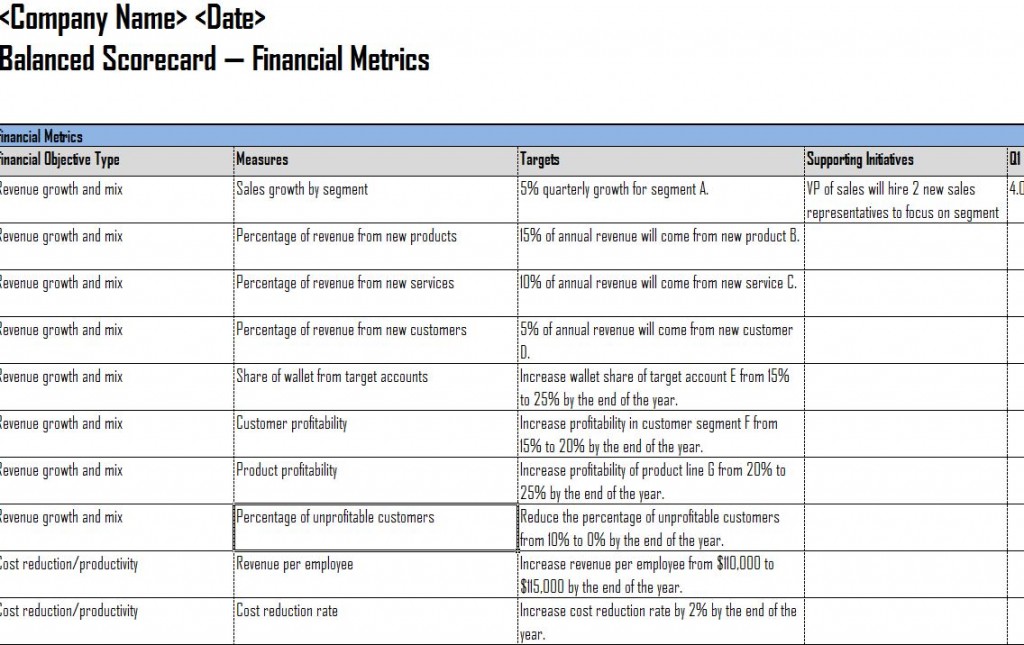
Setting goals and reaching objectives is part of the everyday life of a business owner. Laying out these objectives in an easy-to-use template can make that life a little bit easier. The balanced scorecard template was designed with that objective in mind.
The balanced scorecard template serves many purposes and can be used to lay out plays for weeks and months in advance. Business owners and leaders will also love the fact that the scorecard can be downloaded instantly free.
Filling Out the Balanced Scorecard Template
Filling out the balanced scorecard is a quick and easy process. There are four different tabs included in the Excel workbook: Financial Metrics, Customer Metrics, Internal Business Process Metrics and Learning and Growth Metrics. This article will focus on filling out the Financial Metrics worksheet, which has the same layout as all three of the other sheets.
To start, you will type in the name of your company or business in the first cell. You will then place the date the scorecard is being filled out next to your company’s name.
The scorecard itself is broken down into six categories. They are:
- Financial Objective Type
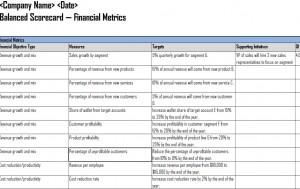
- Measures
- Targets
- Supporting Initiatives
- Quarterly/Annual Earnings
- Overall Analysis
The first column is reserved for the financial objective you wish to meet. Whether it be revenue growth and mix, cost reduction and productivity, asset utilization, market performance or any other goal, this is where the overall objective will be placed.
The next column is dedicated for the measures you will take to see that the objective is met. Some example measures include sales growth by segment, percentage of revenue from new products, share of wallet from target accounts, customer profitability, product profitability, revenue per employee, unit cost per transaction, working capital ratio, payback, economic value added and stock price growth.
The third column is the targets of your goal or objective. Here you will place a brief synopsis of what you targeting. The “Supporting Initiatives” column is where you will put what will be done in support of the objective. For example, if the measure sales growth by segment and the target is 5% quarterly growth for segment A, an initiative would be to hire to new sales representatives to focus on the objective.
The next column is to monitor the progress of the objective. Here, you can measure progress on a quarterly or annual basis and in dollars or percentages. The final column is for analyzing the success or failures of the objective.
Download: Balanced Scorecard Template
Related Templates:
- Customer Profitability Analysis
- Project Scorecard Matrix Template
- Quarterly Budget Analysis Template
- Annual Financial Report
- Annual Financial Report
View this offer while you wait!
