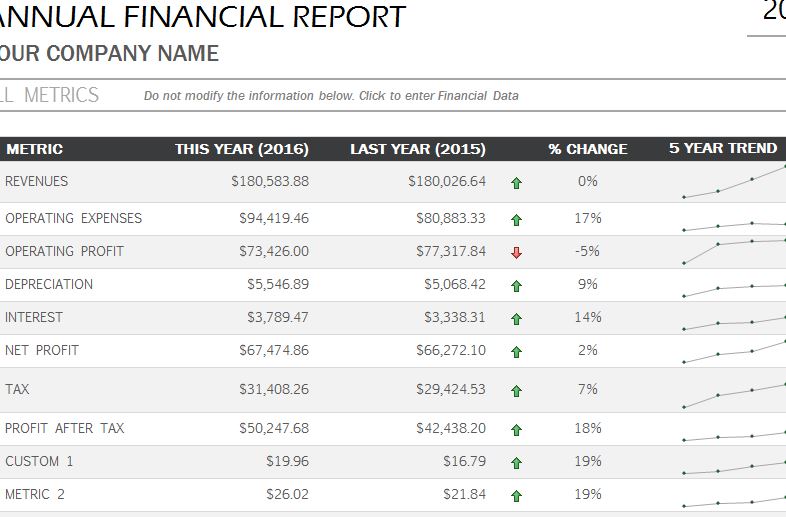
Annual Financial Report
To keep track of your financial reports across the board in an efficient way, you’re going to need some help. The Annual Financial Report is the best way to achieve that end. By listing a few simple pieces of information in the indicated cells of the template, you can receive useful feedback year after year to expand profits and build stronger numbers of next year. If you’re ready to take your business to the next level, with accurate financial statistics, then download this free template today.
Using the Annual Financial Report
The template can be easily downloaded by clicking the link at the bottom of this page. Once you have your template file, you’ll be all set to begin.
The template will give you three different tabs in which to enter your information. The first “Key Metrics” tab will be where you can list the categories you want to keep track of, such as revenue, expenses, etc. This way, you can enter the appropriate figures in all the rights cells.
The next step is to actually enter your data. Simply go to the “Financial Data Input” tab below. This will probably be your first year for data entry. Just go down the column, listing all the metrics, you’ve entered in the previous tab, as you go.
Each year, you will simply go through and do the same. To change any of the pre-written examples, just click the cell you need to change and write something new to replace it.
Finally, you can see a comprehensive overview of all this information in the last column of the template, complete with graphs and charts displaying your data.
Why You Should Try the Annual Financial Report
- Simple settings page makes startup quick.
- Graphs to illustrate improvement easily.
- Reusable for every year ahead.
Download: Annual Financial Report
Related Templates:
- Annual Financial Report
- Annual Financial Report
- Business Sales Report
- Family Budget Workshop
- Advertising Plan Template
View this offer while you wait!
