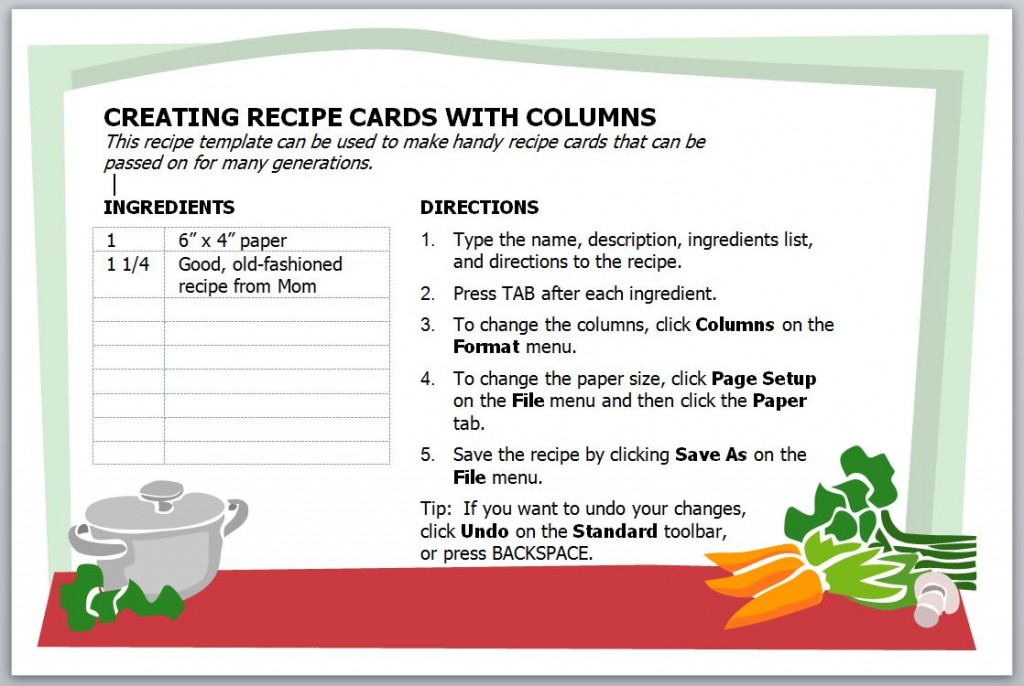
When it comes to family recipes, they should be preserved just as much as their taste is unforgettable. Introducing the Recipe Card Template, the best cooks in the family can make sure priceless recipes won’t be lost. Keeping all of the family recipes recorded in the Recipe Card Template ensures that following generations will be able to recreate family tradition exactly as it should be.
Using the Recipe Card Template
Microsoft has created an easy to use Recipe Card Template that doesn’t require super computer skills to master. Downloading the template from this page is free, and you can start making Recipe Cards in a matter of seconds. What’s more, the Recipe Template can be customized to your specificity.
- The template opens using Microsoft Word, which makes this template really simple to complete. The template has a white background with a kitchenette setting of a cooking pot and vegetables on a rouge counter top.
- The right column of the template lets the user list all of the necessary ingredients for the recipe. The left column lists the directions for preparation and cooking. The ‘directions’ column is defaulted to include number points, so you can add as many steps you like by simply listing all of the cooking steps.
- Once all ingredients and directions are correctly ordered, the Recipe Card Template can be saved by clicking on the icon in the top left corner. Be sure to name the template according to the given recipe. Now, the recipe Card Template can be printed or simply saved on the computer for easy reference. With printing, the template can stored in a special booklet, while keeping a file on the computer lets users email it to their friends and family within seconds.
For special customization tips, below are some of the following:
- The template includes a useful list of various tips in the ‘Directions’ column about customization.
- To add, subtract, or change the layout or formatting of the columns, users can refer to the ‘Format’ tab on the tools bar and make necessary changes.
- By clicking on Page Setup, users can customize the template size according to their desired needs
- All errors can be corrected using the ‘Undo’ button on the top of the start tab.
- Colors, fonts, and pictures can be added by simply dragging items into the template, or, by using ‘copy’ and ‘paste’.
Download: Recipe Card Template
Related Templates:
- New Recipes List
- Thanksgiving Recipe Cards
- Family Holiday Recipe Sheet
- Holiday Recipe Cards
- Recipe Manager
View this offer while you wait!
