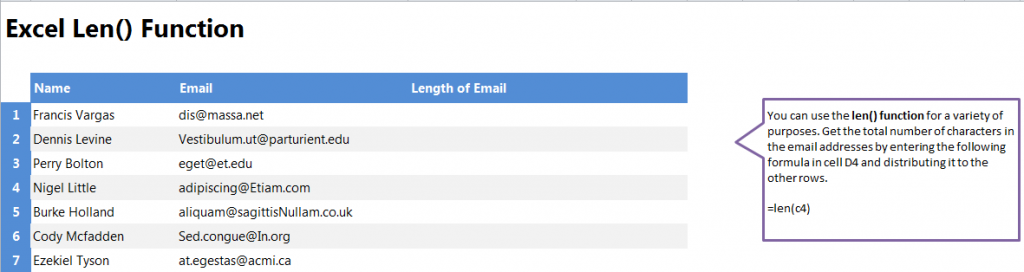
Learn how to use the Len function Excel offers. The Len function is a simple formula that will tell you how many characters are in a cell or range of cells. It can be helpful when handling large amounts of data that you need to be sorted.
Download the example spreadsheet to learn how to use the Len formula.
Open your example and you will see a list of names, emails, and a blank column for you to practice this formula. The D column is where you will retrieve the number of characters in each provided email address.
Start by selecting cell D4 and entering:
=len(C4)
This is telling Excel to look at cell C4 and count the characters in there. The amount should be “13” after you enter this.
To apply this formula to your entire spreadsheet, grab the corner of cell D4 and drag it to D10. This will give you the number of characters of each email address from the C column.
To learn more about Excel, visit our guides.
Related Templates:
- Excel Left Function
- Remove Spaces Between Words in Excel
- Excel Right Trim
- Change Case of Text in Excel
- Using the Auto Fill Function in Excel
View this offer while you wait!
