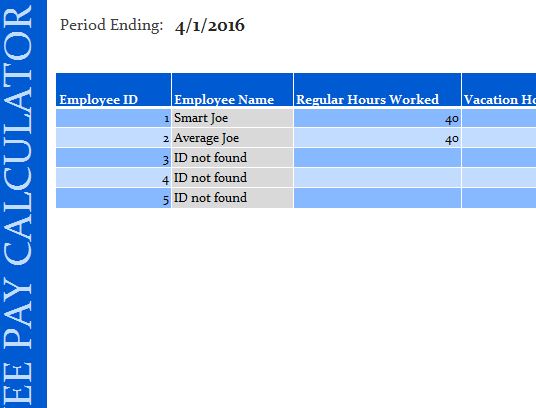
Paying your employees and tracking their salaries has never been easier than with the Employee Pay Calculator. This free template document gives you all the information laid out plain and simple. You’ll begin by listing your employee’s information (wages, tax information, social security, etc.), then use the other features of the template to track their work hours as well. The template will leave you all the important details, with a pay-stub to provide for your employees as well. If you’re ready to get started on your newly organized workplace, read the guide below.
Employee Pay Calculator Guide
Downloading is a breeze. All you need to do is scroll down to the bottom of this page and follow the link provided for you to have your very own Employee Pay template.
The next step is to begin in the “Employee Information” tab. You can think of this as the main hub of the document. The other tabs take the information you enter here to provide the calculations you need. Start with your first employee and make your way through the columns, listing their wages, tax, and identification information. When you’re ready to enter a new employee’s information, just begin again on a new row.
Now you are free to go to the “Employee Pay Calculator.” Each week, you will enter the hours your employee’s worked and the template will take care of the rest.
Simply enter their ID, name, hours, and any special exceptions to their hours (sick time, vacation, overtime, etc.). The template will show you the amount they are owed and even apply their tax deductions as well.
The “Employee Paystubs” tab will take all the information you’ve entered on the previous two tabs and format them into a simple, printable, paystub to give your employees.
Start tracking your employee hours and pay with ease, using the Employee Pay template.
Download: Employee Pay Calculator
Related Templates:
- Employee Pay Calculator
- Employee Payroll Tracker
- Employee Record Manager
- Employee Vacation Planner
- Employee Attendance Record
View this offer while you wait!
