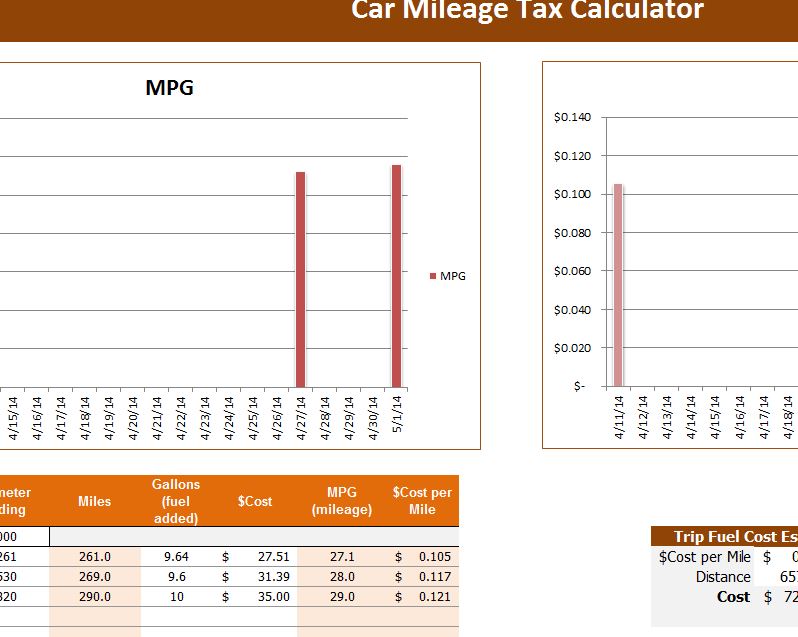
Having a free and dependable way to keep track of your mileage for your business trips is now possible by downloading the Car Mileage Tax Calculator template. The simple design of this document presents you with a two comprehensive graphs that take the data you enter in the table and display miles per gallon and the cost of your entire trip. If you’re tired of pulling old recipes from your pocket and busting out that rusty calculator then it’s time to download this free template and let it do all the work for you.
How to Use the Car Mileage Tax Calculator
The link at the bottom of this page will immediately begin the downloading process of the template to your computer.
Once you have the document open, enter the cost per mile that your company pays out (this should take the form of a decimal number) and write it in the “$Cost per Mile” section of the “Trip Fuel Cost Estimator” table below.
Next, begin entering your travel information into the table at the bottom of the page.
The header of this table tells you exactly what to enter in each column. Every row of the table will represent an entire day of your travel. Simply enter the date, odometer, gallons added, the cost of gallons added.
In turn, the Car Mileage template will give you back the miles you traveled, your miles per gallon, and the cost per mile.
If you go back to the “Trip Fuel Cost Estimator” you can see the total number of miles you traveled for your trip and the exact amount you’re owned by your business or company.
This Car Mileage template provides you with a convenient way to write down all this information and keep it stored in one location, giving you more freedom to get more important tasks down for your business trip.
Download: Car Mileage Tax Calculator
Related Templates:
- Fuel Value Calculator
- Mileage Template for Excel
- Rental vs Driving Your Own Car Mileage Calculator
- Mileage Log
- Easter Egg Hunt Party Expense Template
View this offer while you wait!
