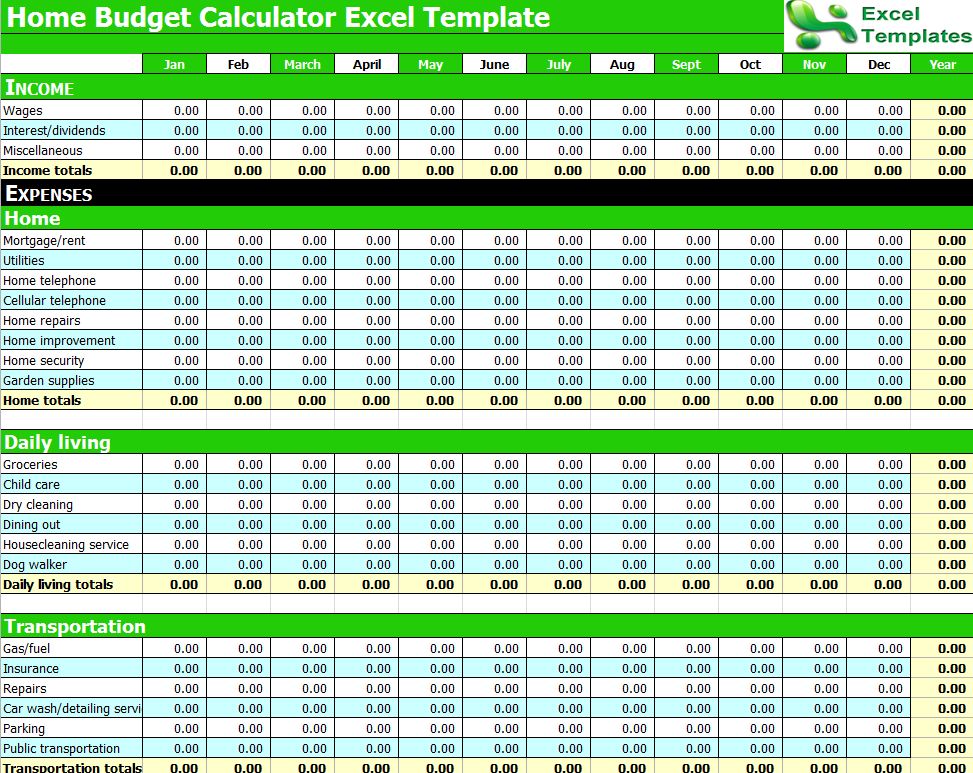
The budget calculator Excel spreadsheet is easy and simple to use. It is meant for those who want a convenient way to manage and track expenses. It includes a family budget planner and a yearly budget planner. The planner is not difficult to use, but instructions may be necessary.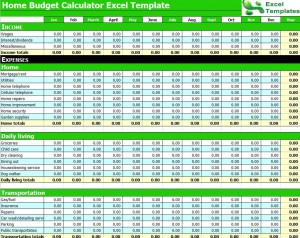
How to Use the Budget Calculator Excel Spreadsheet
Step 1: The first step is to put in your current balance for the first month. For the first month this amount will probably be the total of all of your spending accounts.
Step 2: Next you need to follow your sub categories. You can do this by adding or editing what is already on the template.
Step 3: Third, change the labels of the months as you want them to appear in your budget calculator Excel spreadsheet. This will depend on the month you started your budget.
Step 4: Next make your budget. There are a few secrets to creating your budget that you need to remember:
- Everything has to go somewhere.
- You want your NET income to equal zero. If for some reason you have extra money, put this in a savings account or a debt pay off account.
- Specification is necessary. You will want to have many goals for savings and have a sub category for each one of these accounts.
- Remember to add comments in the extra cells so you remember where the money is going.
- Make sure to include irregular expenses that may occur in some months, but not in all months.
- Make sure to add variable expenses that change on a monthly basis.
Step 5: For the fifth step you will want to enter you income as well as your expenses. Make sure again to keep putting in cell comments so you remember what and why you entered things as you did. One key is to set up you categories in your budget template as you do in any software. This will allow you to make reports you may need to see.
Step 6: At the end of each month you need to put in the monthly end balance. This is the same as in step one. You will need to figure out any differences in the actual ending balance and what you projected to be the ending balance. This can be done by looking for any errors you may have input into the budget calculator spreadsheet.
Download: Budget Calculator
Related Templates:
- Household Expenses Calculator
- Detailed Budget Planner
- Monthly Budget Calculator Excel
- Home Budget Calculator Excel Template
- Simple Retirement Planner Spreadsheet
View this offer while you wait!
