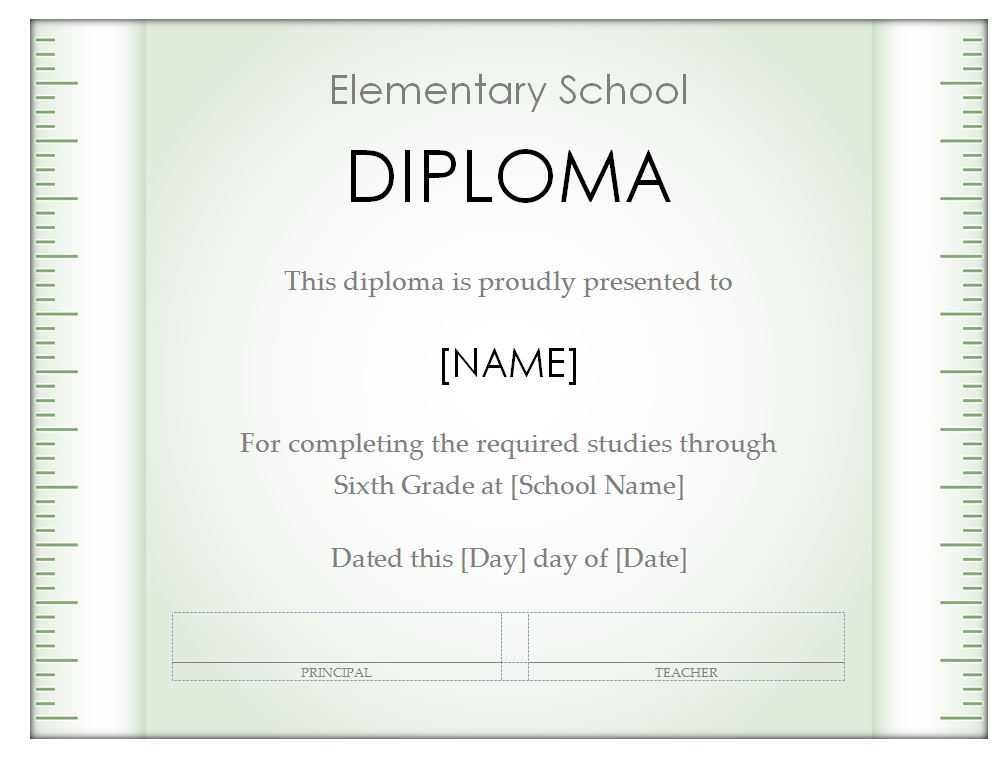
Teaching children at home presents special challenges, such as producing legal diplomas when students graduate. This free homeschool diploma template allows home school administrators to design and issue diplomas to students. It is easily downloadable.
Customizing the Design of the Homeschool Diploma Template
- Begin customizing the design by changing back ground colors, selecting picture styles and effects. This can easily be done through the word program.
- Click on the outer edge of the background design. This should establish points to the outer corners of the design. Double click inside the design, not in outer corners. This will bring up the picture tools.
- Change homeschool diploma template background by selecting recolor from the picture tool bar, and select the color. Create a frame around the background design by selecting the appropriate frame under picture styles. Create a picture border around the background design by selecting picture border. Create picture effects, such as shadowing or 3-D, beveling, or other designs by selecting the appropriate styles under picture effects.
Changing Headlines on the Homeschool Diploma Template
- Begin changing the headlines, which currently are “elementary school,” “diploma,” and “name.”
- Customize the elementary school name by clicking at the end of the word “elementary” and deleting it. Type in the name of the school.
- Keep the word Diploma. Change the last headline reading “name” by deleting it and typing in the name of the student on the homeschool diploma template.
Changing Text on the Homeschool Diploma Template
- Other text on the diploma can also be changed. The text beneath “elementary school” can be customized to fit the with school concepts.
- Click on the sentence on the homeschool diploma template and delete. Type in the new text. Do the same with the text following “name.” Remember not to type in too much text as the template is properly spaced to allow a restricted amount of text. Type in the class level, and the name of the school and the date. Rephrase sentences as necessary.
- The home school teacher, administrator or parent should sign the document as principal. The document can be manually signed or an electronic signature can be imported into the homeschool diploma template document and placed on the signature line by choosing picture from the toolbar. Select the electronic signature file from the hard drive.
Download: Homeschool Diploma Template
Related Templates:
- Classroom Signs
- Elementary School Newsletter Template
- High School Diploma Template
- Kindergarten Diploma Template
- Diploma Certificate Template
X
Your free template will download in 5 seconds.
View this offer while you wait!
View this offer while you wait!
