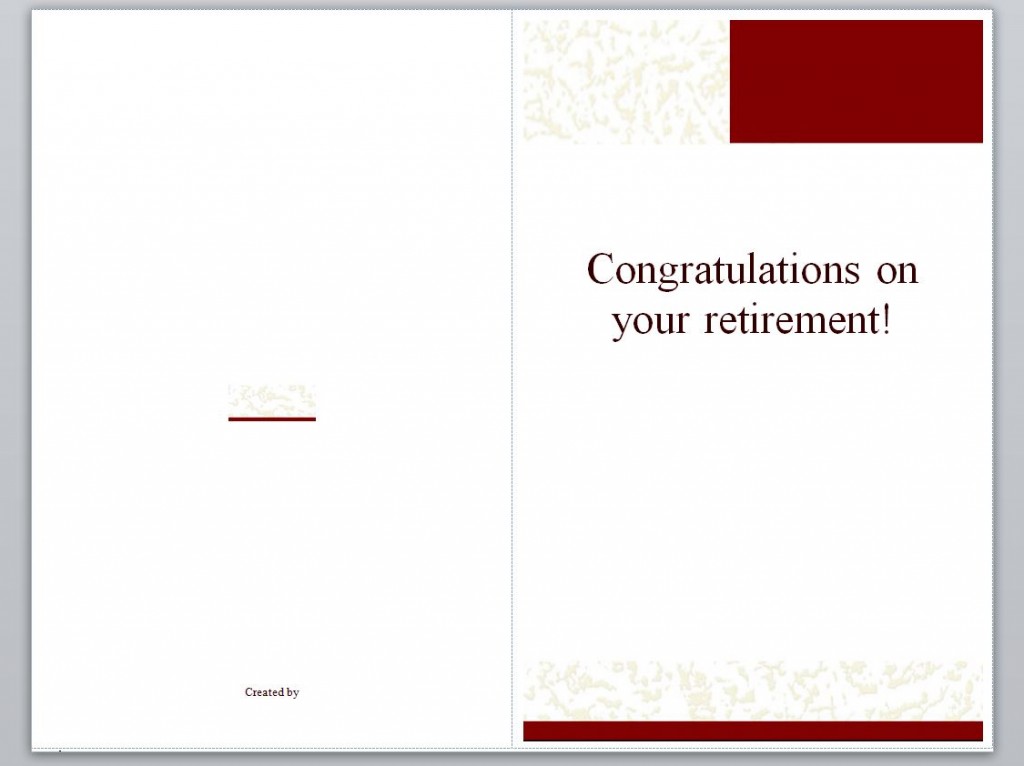
Make your cards more personal and heartfelt when it comes to friends and family. Using the Retirement Card template gives colleagues and friends the opportunity to express their congratulations, thoughts, and love in their own special words when they choose to design their own. This template is special because it features a beautiful design that compliments the words that can be added by the user. What’s more, nothing says appreciation more than an original gift of words designed by the speaker themselves.
Using the Retirement Card Template
The Retirement Card template is created with a deep rode red and gold color over a white background. The standard size of each card made on the template is 8.5″ by 5.5″. The double fold Retirement Card template is easy to customize with fonts and color schemes, as well as adjusting the overall card size to fit the necessary preference. For users to access the template, they can download the program for free by using the provided link from this page. Word 2003 or a later version is the mandatory requirement in order for the program to successfully download. The overall downloading process is quick and easy under two minutes on most PC’s or laptops.
To get started, here are the steps every user needs to follow:
- The Retirement Card template has a large burgundy heading in the front center of the card template. The user can use the default message as provided, or they can use the text box to create their own personal message to the recipient.
- On the interior of the card, there is a text box large enough to feature a solid message within the card with references to ‘Congratulations’ and ‘Warm Wishes’ to a longtime friend or peer at the end of his or her career.
- The user can use a cursive font for style, or a clear font for easy reading as desired.
- Once complete, the Retirement Card template can be signed by the user and made to print within seconds. Users can save their created card for later reference of modification for another occasion as desired.
- A neat way to make the card appear extra special would be to easily insert a photo of the two friends within the interior base of the card.
- Now the card is complete and ready to be printed for distribution. The template can also be sent as an email attachment.
Download: Retirement Card Template
Related Templates:
- Christmas Card Template
- Recipe Card Template
- Birthday Card Template
- Holiday Greeting Card Template
- Holiday Greeting Card Template
View this offer while you wait!
