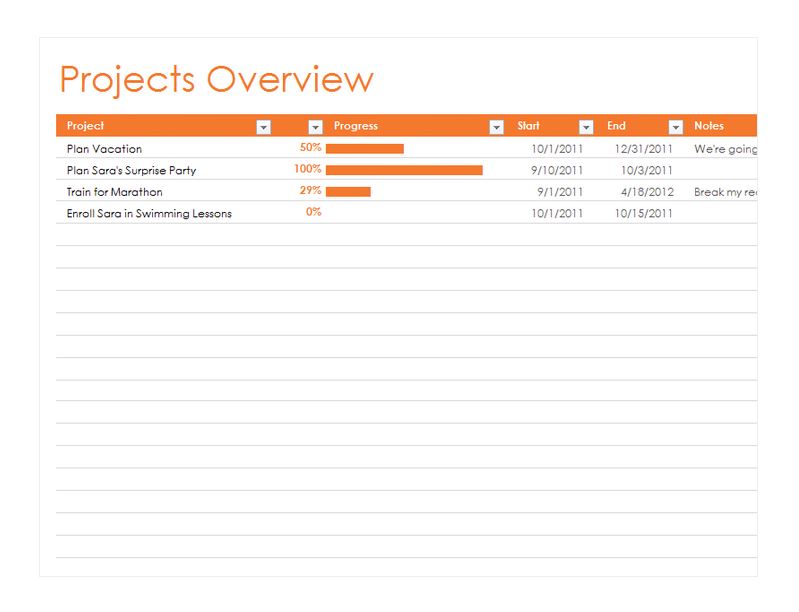
The Weekly Time Planner goes beyond the standard calendar or to-do list. It is an Excel spreadsheet designed to track the progress of projects big and small. This versatile template is ready for you to simply enter the details of your projects. The difficult parts of page design and cell encoding are already done for you.
The spreadsheet consists of two tabs. The first shows a summary of each project with a graphical representation of its progress toward completion. The second tab includes the list of tasks required to finish each project, which are marked off as finished. This easy system tracks exactly what remains to be done while providing the satisfaction of checking off accomplishments. A quick look at the first Projects Overview tab shows what deadlines are approaching and the amount of work remaining, allowing you to adjust priorities as needed.
How to Use the Weekly Time Planner Template
- Get the template here for free. Simply click the Download button.
- Once the file is opened, pop-up tips help you complete a customized weekly time planner.
- In the Project Overview tab, click on the cell under the Project heading and type in your own project name. Fill in the start and end dates and any helpful notes in the corresponding columns.
- If you’d like to add multiple steps towards completing the project, double-click on your project name to automatically open the Task Details tab. The project name will already be filled in. Just add your start and end dates, task name and notes for each task.
- As you complete each task double-click the box under the Done column. When you look at your project in the Projects Overview tab, you’ll see the progress you’ve made!
Tips for Using the Weekly Time Planner Template
- Use the arrow buttons on the left of each column heading to sort or filter projects in a variety of ways.
- Right-click on any cell to change its properties.
- You may have projects for the many different hats you wear during the week, such as projects related to family, work or clubs. Organize your weekly time planner by using a different background color for each project category. Then use the Projects arrow button to sort or filter by color as you wish.
Download: Weekly Time Planner
Related Templates:
- Project Management Task Tracking Template
- Homework Assignment Planner
- Project Planner
- Advanced SEO with GANTT Chart Planner
- Weekly Schedule Planner Template
View this offer while you wait!
