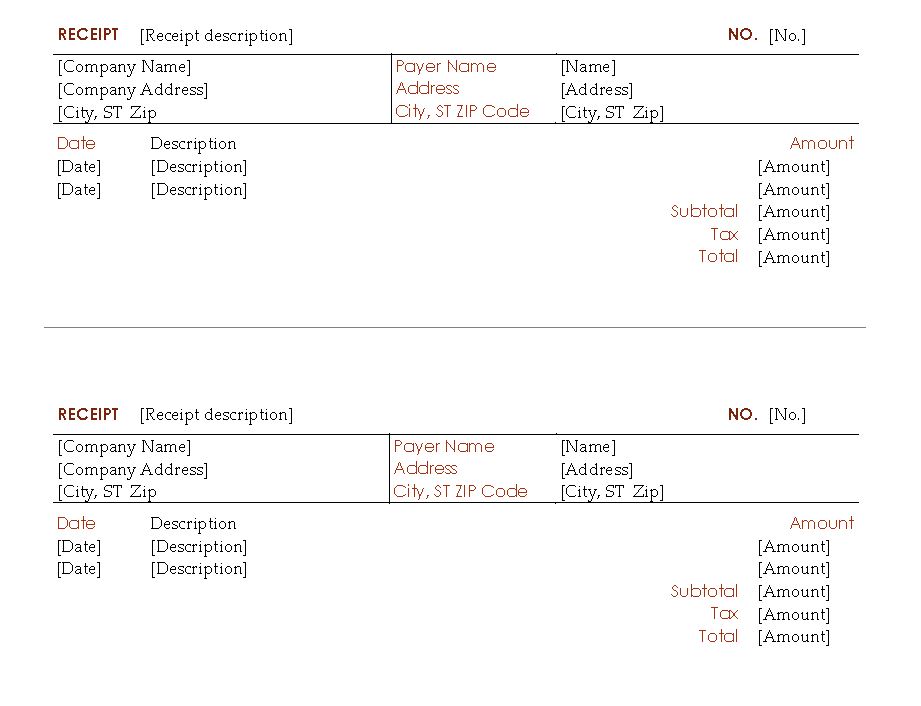
Receipts are an integral part of most financial transactions. Issuance of a receipt provides a method to track the date and amount of each transaction. Using receipts are beneficial to both parties for tax purposes, warranty issues or in the event of a legal claim. When using the Receipt Template PDF you can confidently incorporate your business logo to produce a clean, sharp image. Best of all, this free, simple to use Receipt Template PDF offers customization and secure downloading.
As our world becomes more aware of implementing ‘green’ business practices, this three-per-page Receipt Template PDF allows you to reduce your own paper consumption. You may also keep a copy of your customized template in an accessible computer file so that you may print copies on demand.
How to Use the Receipt Template PDF File
Step One: Download the Receipt Template PDF and save to your computer.
Step Two: Choose the color(s) you wish to use for the document font.
Step Three: Either enter your company information or insert a company logo in the top left box.
Step Four: In the top right box, format the customer information you prefer to display.
Step Five: In the main section of the template format the description to reflect the items or services sold. You can enter such information as: Date, description, item number, colors or quantity. In the price column you can also format a discount table to be used as needed.
Step Six: Print a test copy of your customized Receipt Template PDF. If you are satisfied with the test copy, print the initial number of copies you would like to have on hand.
Step Seven: Save your document in an accessible file for future use.
Helpful Hints:
- As you issue a receipt enter any sales in your Accounts Receivable files.
- Use a carbon-less duplicate paper for printing so that you can maintain a record of receipts issued. If you prefer a ‘greener’ method you can scan a copy of each receipt as it is issued.
Download: Receipt Template PDF
Related Templates:
- Receipt for Goods
- Receipt Template Word
- Printable Sales Receipt Template
- Blank Receipt Template
- Sales Receipt Template Word
View this offer while you wait!
