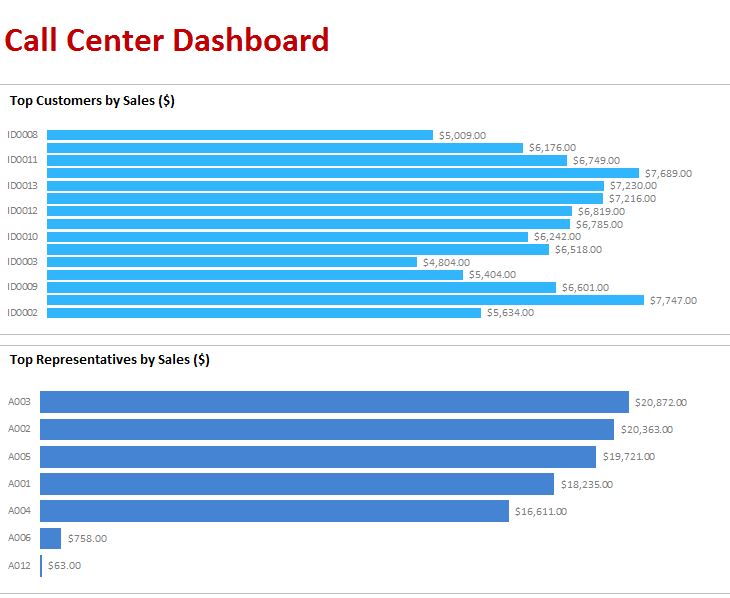
Using the free Sales Volume by Time Template, you can keep track of the sales by volume for your business, which is pretty handy when you need precise data to make decisions on what to keep, change, and continue to sell. The free template document comes to you as a simple Excel sheet that has everything you need to see exactly what changes need to be made in order to maximize profits for the years. All you need to do is enter your data into the indicated pages and the template will spit out the rest! To get started today, just follow the instructions we have provided for you below.
Getting to Know the Sales Volume by Time Template
Start by downloading the free template. To download, just click the link at the bottom of this page. After you have the document, just follow the guide below.
1. Enter data for the Customer and Rep sheets in the “Customer Details” tab.
2. Go to the Data Sheet and select customer ID and Representative columns from the drop-down list.
3. Enter duration, purchase amount, and call date into the given columns.
4. Go to the Dashboard sheet
5. Select the filter from the right panels. Select option 1, 2, or even choose them all!
You will see your customized data being displayed so you don’t have to waste time sifting through data to get what you need.
The Pivot Table tabs give you the calculated totals for specific months, based on the information you listed about customers and representatives as well.
Your dashboard will be the final destination in which to look up all this information whenever you need. With its helpful graphs and filters, you will easily be able to find what you’re looking for and stay up-to-date at a glance.
Download: Sales Volume by Time Template
Related Templates:
- Sales Lead Template
- SWOT Analysis Sheet
- Sales Lead Sheet Template
- Sales Receipt Template Word
- Split Text into Different Cells
View this offer while you wait!
