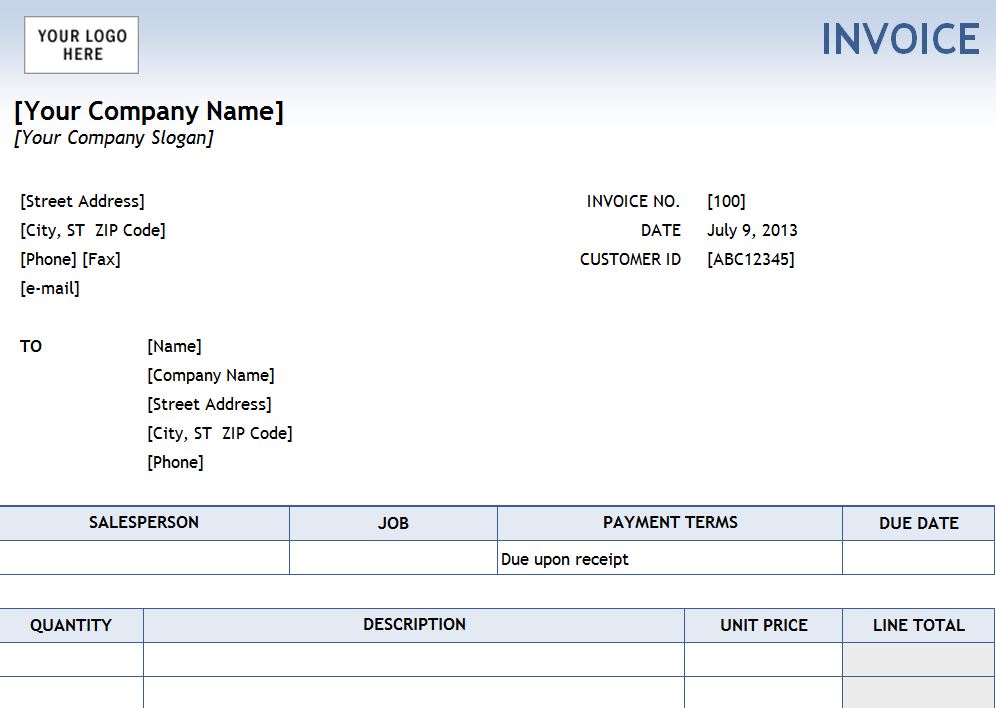
Every aspect of your business should give the correct professional impression in order to invoke a sense of confidence in your clientele or customer base. What better way is there to do just that than with this fully customizable free service invoice template?
Microsoft Office is a powerful suite of programs that work well together and promote success in any business. This service invoice template is not only free to download right here on this site, but it is an Excel spreadsheet.
Since the software products in the Office suite are made to work with one another, you can easily import the spreadsheet into a Word document if necessary. If you’re an expert user, you also have the option of using Access to keep track of invoices and data via the import tool.
Opening and Using the Template in Excel
- Download the template to a location on your computer that is easy to find.
- Unzip the downloaded file and save its contents to your templates folder.
- Open the file in Excel, and you’re all set to use it.
- Fill in the data in the appropriate places.
- Customize it by adding your logo, company name, and slogan.
- Print, email or fax it.
Getting the Service Invoice Template into Word
- Assuming you’ve already downloaded and unzipped it, open the folder where the service invoice template resides.
- Open up a new Word document.
- Drag and drop the .xls file directly into the Word document.
- Choose Microsoft Word. The service invoice template will open up in word, but you may have to double-click on it to edit it.
Benefits of Opening up the Template in Word
If you open up the templates in Word, you have the added benefit of being able to create a cover letter that uses mail merge features. This is especially helpful if you are sending it as an email or fax directly through your computer. It will work well for any situation in which printing is not an option. You cannot, however, use the mail merge features in Word to auto-populate the Excel template fields.
Changing the information in the Excel fields is simple, though. All you have to do is double-click the service invoice template to open up the spreadsheet ribbon options. Word will act like excel while you are in this editing mode. Simply click outside the spreadsheet borders in the white space of the document to revert back to normal Word mode with the Word ribbon and options.
Download: Service Invoice Template
Related Templates:
- Dual Type Repair Invoice Template
- Travel Service Invoice
- Direct Mail ROI Calculator
- Website Budgeting Template
- Excel Income Statement Template
View this offer while you wait!
