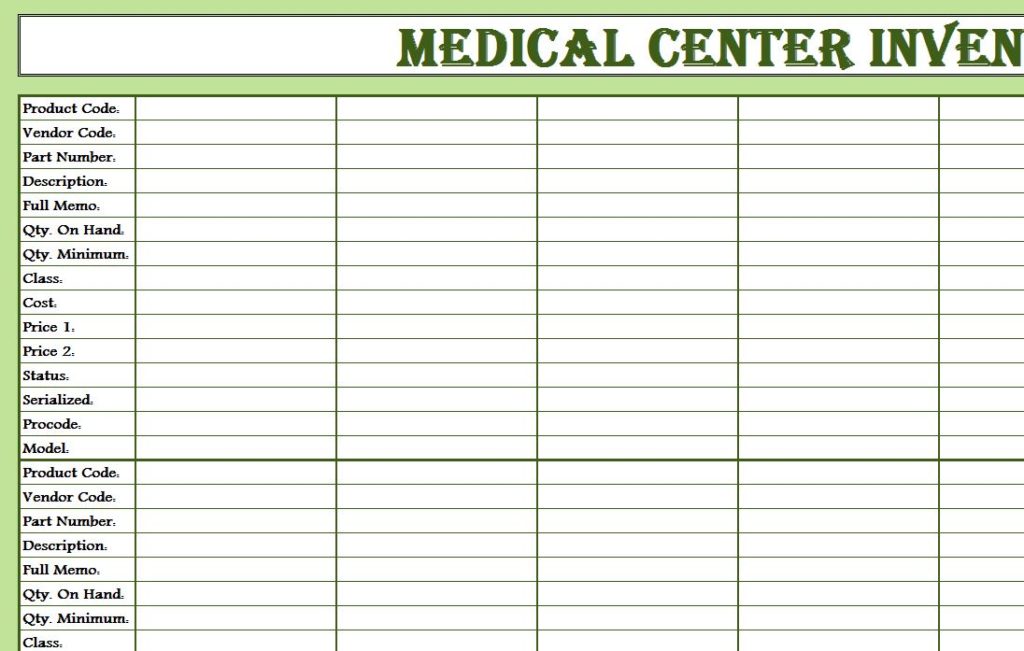
This is the most convenient way for medical facilities and institutions to track and manage their inventory. It’s important to stay organized when it comes to medicine, equipment, or anything else associated with hospitals or care facilities. The Medical Center Inventory Sheet is a simple tool that allows you to customize the document to fit your pre-existing organizational system and manage all your items from there. When you finish editing this free document, you’ll be able to simply log the required information into the document each day and carry on with your important work.
Medical Center Inventory Sheet Guide
The first step is to download the free template to your computer by clicking the link at the bottom of your screen.
You will see a list of organizational devices in the first column of the page. These are used to sort any and all equipment in your facility.
There is a place for the product code, vendor code, part number, description and any other information for your item.
Ideally, once you change the document, you’ll just fill out the information for a specific item as it relates to these categories. However, you probably have your own fully-functional system for your office. If that’s the case, then you simply need to change the category items to match your system.
To change any of the examples, you can just click on the desired cell and start writing something new. For example, if you want to add a “Location” section for your system, you could list the name of the rooms you’re keeping the item in the corresponding cell.
When you want to list different items, simply move to the next set of categories to start over again.
Top Reasons to Use the Medical Center Inventory Sheet
- All your information is easily stored on one page
- Instantly customized to fit your office system
- Printable
Download: Medical Center Inventory Sheet
Related Templates:
- Work Equipment Inventory Sheet
- Inventory Excel Sheet
- Personal Inventory Template
- Medical Appointment Card
- Inventory Control Sheet
View this offer while you wait!
