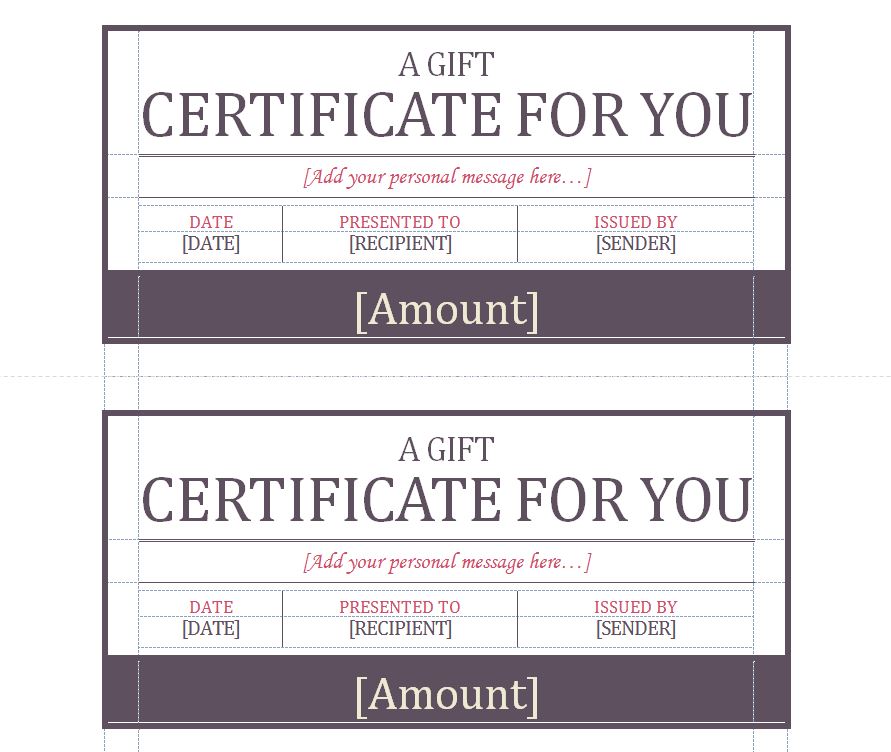
Over the past couple of years, we have seen a rise in the issuance and use of gift certificates. Many small businesses are now using them in order to help entice new customer into their stores. Families are also now using them as birthday presents and other gifts as ways to help get out of chores or to represent some other activity. Whatever need be the case, one thing is for certain, you do not want to be handing out poorly designed gift certificates. By using our Gift Certificate Template, you can assure that will not be the case. With a quality design and an overall sleek look, our gift certificate template will help bring a professional look to any certificate that you wish to create.
The Benefit of Using Our Gift Certificate Template
By downloading our free, easy-to-use gift certificate template from this site, you will be able to create a beautifully designed gift certificate that you can begin using in no time at all. As soon as you have downloaded the template, you will be able to customize it with your information including who the gift certificate is for, your organization’s name, how much the certificate is worth, as well as the inclusion of a personal slogan. This will allow you to make sure that important information gets to the customers that you wish to bring into your business.
How to Use Our Gift Certificate Template
- Download our template from this site.
- Open in Microsoft Word.
- Highlight the [Add your personal message here…] blank given in the template and replace it with your very own personal message in all three areas.
- Highlight the [Date] blank given in the template and replace it with the issuance date of the gift certificate in all three areas.
- Highlight the [Recipient] blank in the template and replace it with the name or names of the people receiving the certificate in all three areas.
- Highlight the [Sender] blank and replace it with information about you or your business in all three areas.
- Highlight the [Amount] blank and replace it with the value of the gift certificate in all three areas.
- Once you have replaced the template’s information with your own, you will now be able print the page and divide into three gift certificates. You can hand them out as need be.
Thank you for downloading and using Microsoft’s gift certificate template.
Download: Gift Certificate Template
Related Templates:
- Receipt Template Word
- Training Completion Certificate
- Certificate of Training Completion Template
- Certificate of Appreciation
- Gift Card Tracker
View this offer while you wait!
