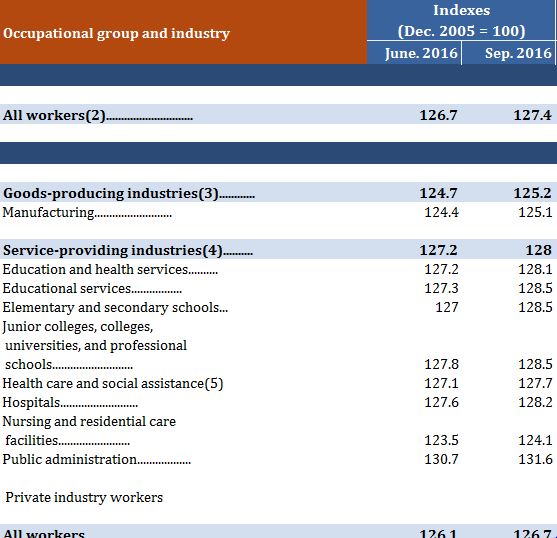
The Seasonally Adjusted- ECI For Total Compensation, By Ownership, Occupational Group, & Industry template is the perfect tool to help you look up the cost index records for employment compensation from multiple sources to determine the proper compensation for your employees.
The information in this document is brought to you by the Bureau of Labor Statistics so you can rely on the accuracy of this data. The Excel format also makes it simple for you to find exactly what you need exactly when you need it. If you’re ready to try this template for free, then follow the guide provided below.
Using the Seasonally Adjusted- ECI for Total Compensation
You will need to start by downloading the free template file at the bottom of this page in order to get started.
Once you have the document open, you will begin in the first column. In this section, you have different industries that an employee can be involved in. If you scroll over to the right of any industry row, then you will find cost index for that specific industry from 2014 to 2016.
Let’s run through an example to make sure you got it.
Let’s say you want to start a business in the education department and you want to see what compensation should be paid to your employees.
You would find the category in the first column, which is under “service-providing industries.” From there, you can choose what type of schools from the list provided.
Once you have the right one, scan over to see what average compensation was made for that time frame. The template will show you from Sep 2014 to Sep 2016 to give you a better idea of the cost.
This template is a great way to assess the Seasonally Adjusted- ECI for Total Compensation.
Download: Seasonally Adjusted- ECI For Total Compensation
Related Templates:
- Seasonally Adjusted- ECI for Total Compensation
- Compensation Calculator
- CPI-U – US City Average Template
- Using the Index Match Function in Excel
- Employee Benefits Survey
View this offer while you wait!
