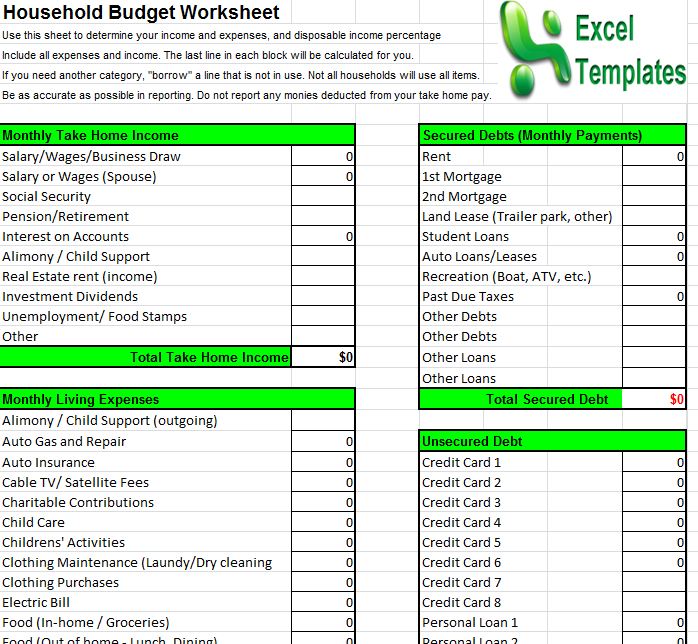
Budgeting is a difficult but critical part of life. Without the right tools it is almost impossible for many people. Fortunately there is one quick and easy way to get started with your budgeting thanks to this Excel budget template. The template makes it easy to start making your budget and in just a few short minutes you will be able to see a quick layout of exactly what your budget looks like based on all of the provided data.
Obviously since money is important to a budget it is important to consider how much the tools are going to cost. In this case the cost is absolutely nothing as the Excel budget template is free to use and free to download. It is super simple to use, as long as you know how to type numbers into the computer you won’t have any problem making a complete budget. This Excel budget template really is the best option available right now.
Using the Excel Budget Template
Using the Excel budget template is easy. Just open it like any other Excel file and you will see a quick guide for budgeting. Basically you just need to put in any and all budget and expense information you have available into the categories. If you need to add or remove a category you can do it easily since this Excel budget template was created to be quickly and easily customized by the user. After customizing the table and entering all of your data you should see an immediate budget calculation displayed at the bottom of the table.
That is all there is to using this awesome budget template. All of the calculations are completely automated, everything is done for you, and it will only take a few minutes to get all of your data put into the spreadsheet. If you need to quickly and easily get a good grasp on your monthly budget then maybe this template is exactly what you need. Download it now and try it out, you will be surprised by how quickly you can create a complete and comprehensive budget for all of your needs.
Download: Excel Budget Template
Related Templates:
- Training Budget Template
- Annual Operating Budget Template
- Project Budgeting Template
- Business Trip Budget Template
- Project Plan Template Excel
View this offer while you wait!
