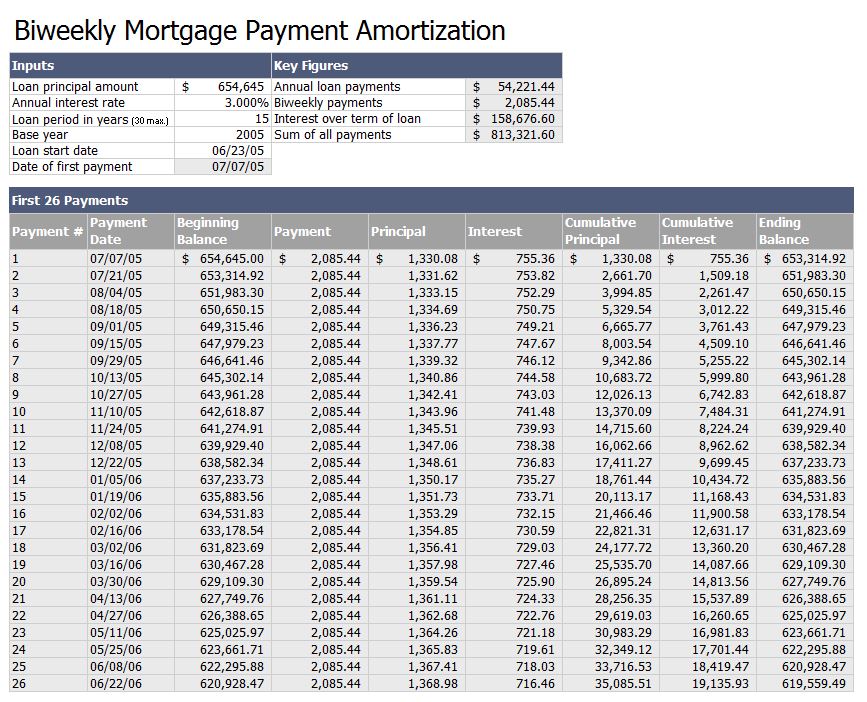
The biweekly mortgage payment amortization template is going to be able to help you set up a chart that will show all the payments being made. You can set up the number of payments you want the chart to show. The biweekly mortgage payment amortization template is free to download and is customizable. It is easy-to-use and can be downloaded from this page.
How to Use the Biweekly Mortgage Payment Amortization Template
Enter the following for the first chart:
- Loan principal amount
- Annual interest rate
- Loan period in years
- Base year
- Loan start date
- Date of first payment
- Annual loan payments
- Biweekly payments
- Interest over term of loan
- Sum of all payments
The second chart is for the number of payments you would like to list. The following needs to be included for each column:
- Payment number
- Payment date
- Beginning balance
- Payment
- Principal
- Interest
- Cumulative principal
- Cumulative interest
- Ending balance
The third chart is for the payments for calendar years after the first year. The following needs to be included for each column:
- Year
- Beginning balance
- Payment
- Principal
- Interest
- Ending balance
Tips for Using the Biweekly Mortgage Payment Amortization Template
- Be sure to follow the chart and enter in all of your figures accurately. This is going to help ensure your biweekly mortgage payment amortization is up-to-date and accurate.
- The chart should be updated every time a payment has been made towards the mortgage.
- If some categories are not needed, you can customize the biweekly mortgage payment amortization template to fit your needs.
Get started today and download your free, customizable template. You will be able to keep track of all your figures and have a better estimate of the amount you owe left on your mortgage.
Download: Biweekly Mortgage Payment Amortization
Related Templates:
- Home Loan Calculator Excel
- Excel Loan Calculator
- Balloon Loan Payment Calculator
- Excel Mortgage Calculator Template
- Amortization Schedule
View this offer while you wait!
