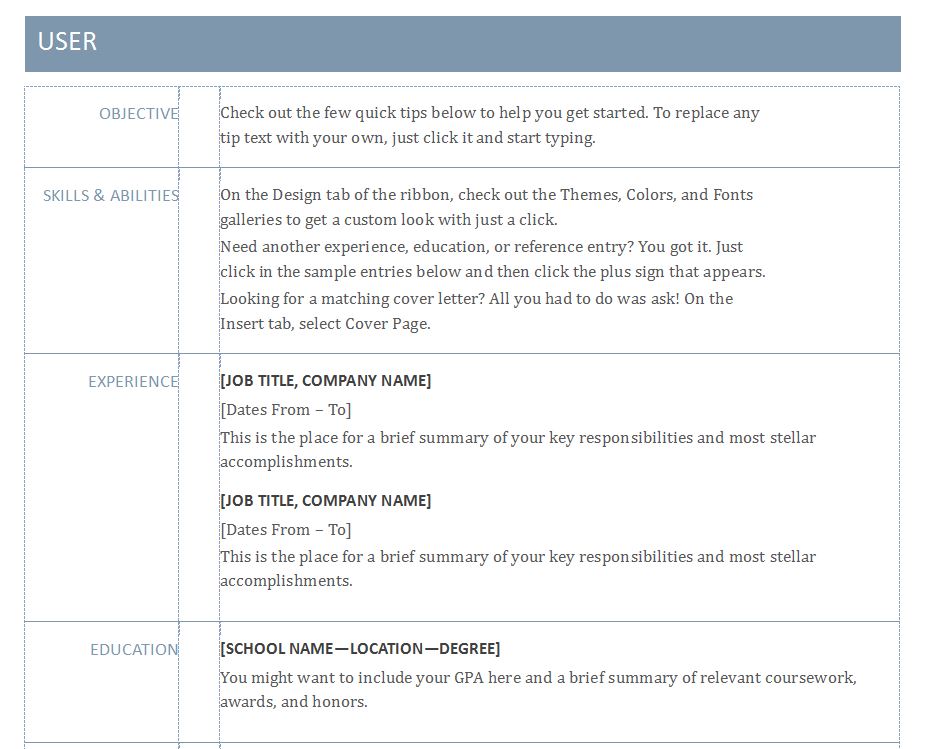
A well organized resume is a surefire way to leave a lasting impression on potential employers. One has to make sure it looks sleek and streamlined without being too bland or generic. With the Basic Resume Template, all the tools you need to create a professional resume are at your disposal. Almost every one of its features is customizable and easy to use, and it’s available to download on this page for free.
Using the Basic Resume Template
Here are some tips for using the basic resume template:
- Firstly, fill in the necessary information by entering your name, address, and contact info at the top of the document. Continue by filling in the appropriate sections of the template to create a full and complete resume.
- Secondly, add a little personality to your resume by customizing its color or font. This can be achieved by navigating to Design tab on the Ribbon. Here, you’ll be able to browse through various themes, colors, and fonts that will help make your resume unique.
- Thirdly, line spacing and font size is very important. If a resume looks too dense and cluttered, a potential employer is less likely to review its contents. The same goes if the information is too sparse. Fortunately, the Basic Resume Template is organized in a way that you can display the information you want while making it easy to find and easy to read.
- Next, depending on your desired occupation, certain sections in your resume might be more important than others. For example, if you’re seeking an occupation in the entertainment industry, the amount of experience you’ve accumulated might be the main highlight of the document. By simply renaming or clicking and dragging sections in the Basic Resume Template, you can order your information from most to least important.
- Lastly, make sure to be concise and to the point. If you wish to expound on any of the information in your resume, it’s easy to add a cover letter that matches the custom changes you’ve made within the Basic Resume Template by navigating to the Insert tab on the Ribbon and selecting Cover Page.
Download: Basic Resume Template
Related Templates:
- Resume Cover Letter Template
- How to Write a Resume
- How to Write a Cover Letter
- Chronological Resume Template
- Proposal Cover Letter Template
X
Your free template will download in 5 seconds.
View this offer while you wait!
View this offer while you wait!
