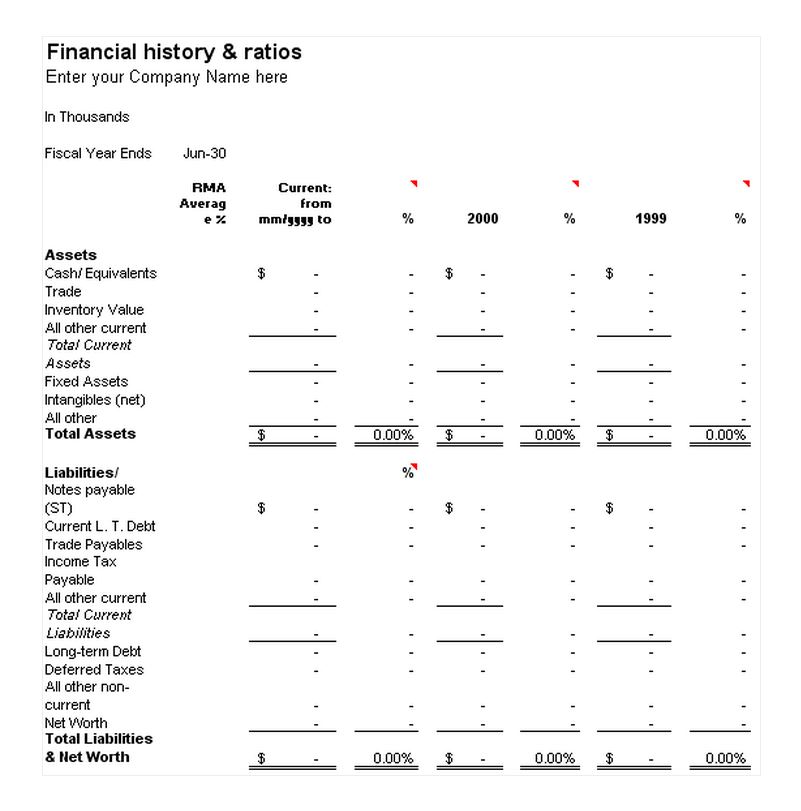
Different factors determine a business’s overall value. When these factors are compared they determine whether the company is gaining enough profit, or spending too much of its earnings. More difficult than determining these factors is explaining them to fellow employees or business partners who do not know where the company stands financially. The ability to properly organize all of this information with the financial history and ratios template can become an effective tool for business communications.
The financial history and ratios template is created using a proven model for financial and statistical data analysis. The template allows for information to be seen in comparison to previous fiscal years or financial periods. Companies who use this comparison to recognize trends or errors in their budgets can effectively plan their spending to better suite financial needs and maximize profits.
How to Use the Financial History and Ratios Template
- First, insert your company’s name under the title of the document and determine which financial periods or fiscal years you would like to represent. It is best to choose information from periods of financial change or development.
- Second, enter the company’s data into the financial history and ratios template’s customizable information fields. You can exclude categories that are irrelevant or include additional categories for your company’s individual statistics.
- Third, add all of your company’s assets and liabilities and insert the information into the appropriate fields. Then, contrast the assets and liabilities in order to calculate the company’s net gains or worth.
Tips for Using the Financial History and Ratios Template
- First, Use formulas in your spreadsheet to automatically ensure the accuracy of your financial calculations. Accuracy is a pivotal part of successful business conduction and productivity.
- Second, Highlight positive and negative financial aspects differently to allow viewers to easily distinguish financial patterns. Excel provides a number of cell styles that can draw attention to important information.
- Third, if you find it difficult to express financial trends or errors, consider adding or eliminating certain variables. The form is fully customizable; try organizing the information in a different way to meet your business’s individual or stylistic needs.
Numbers can get confusing when they are unorganized. Knowing how to coordinate data and convey it efficiently can prepare your business for a smooth financial future. Downloading the financial history and ratios template eliminates confusion and makes budget planning a fast and simple process.
Download: Financial History and Ratios Template
Related Templates:
- List Comparison Template
- Consolidation Report
- Annual Financial Report
- Operating Expense Analysis
- Financial History and Ratio
View this offer while you wait!
