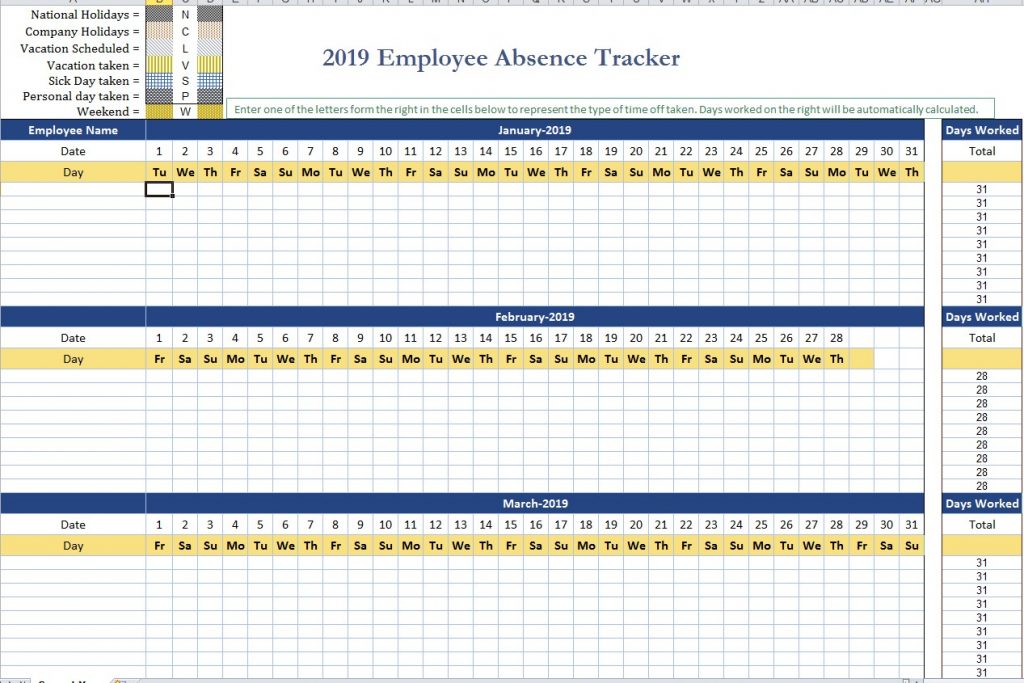
As an employer, it can be very difficult to keep track of your employees’ attendance if you do not have an efficient way to do so. While it is very important to be aware of when your employees clock in and out, you probably have numerous other jobs you must take care of, too. For an easy and less time consuming way to keep track of who is and isn’t at work, an absence tracking Excel template can help.
Always Be Informed Of Employees’ Absences With A 2019 Absence Tracking Excel Template
When running a business, it is important to know who is and isn’t at work. Not only do you need to adjust payroll accordingly, but you will need to redistribute work to present employees. While keeping track of employee attendance is an essential part of running a successful business, it can be a hassle. Well, keeping track of who is absent can be easy with an Excel template that helps track absences.
Make Your Job Easier With A 2019 Absence Tracking Excel Template
With absent tracking excel templates, your job as an employer can be simplified. In just one easy to use computer program, you can keep track of all absences that occur on a daily basis. An absence tracking Excel template is a technologically advanced way to make any payroll task easier.
Keeping track of who is or isn’t at work may seem like a daunting task, but it does not have to be with the help of absence tracking excel templates. These easy to use computer programs help make your job as an employer a little bit easier when it comes to keeping track of your employees’ absences. If you want to handle the payroll of your company more efficiently, you need to try a 2013 absence tracking excel template.
Related Templates:
- 2019 Employee Attendance Tracking Calendar
- Employee Absence Tracking Excel Template
- 2013 Employee Vacation Tracking Calendar Template
- Track Employee Attendance Excel Template
- Employee Absence Schedule
View this offer while you wait!
