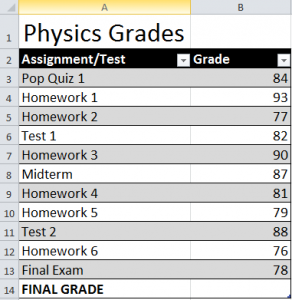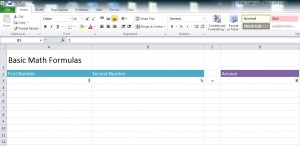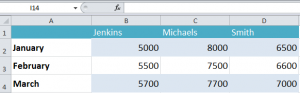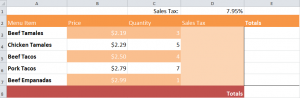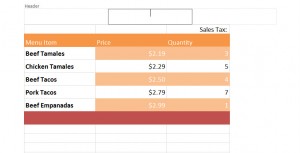How to add Password Protection to your Excel documents For business or sensitive information, it’s important to password product your individual Excel document. Here you can learn how to put a password on…
Excel Guides
How to Calculate Averages in Excel
You will find it very easy to calculate averages for any set of numbers using Excel. Follow along below to painlessly learn how to use the average function. Download the example to learn how…
Math Formulas in Excel
Basic Mathematical Formulas The most basic function Excel offers is the ability to enter formulas to generate finished math problems. Follow this tutorial and use your new knowledge to create formulas in your…
How to Format Data with Excel
A great feature of Excel is its ability to be customized in color, fonts, and more. Other options like borders and alignment for cells can be edited as well. Download the example Formatting Data…
Excel Cell References
An excellent Excel program function is the addition of Cell Reference Formulas which help you calculate a number of different formulas spanning many cells. Absolute and Relative are the two types of references. Download…
How to Insert Header and Footer in Excel
Presentations, assignments, budgets, reports and more often need a header and footer to make it more professional. Follow these easy steps to add them. Begin by choosing the “Insert” tab at the top Ribbon bar. In the…