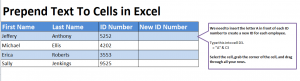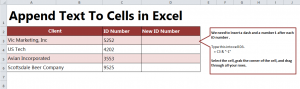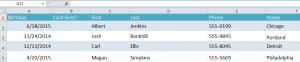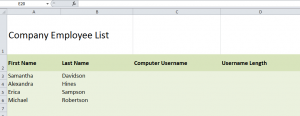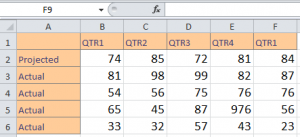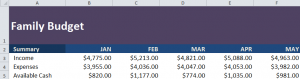Learn how to prepend text to cells in Excel. Prepending text in a cell means adding a piece of text before the text that already exists in your spreadsheet. Sound complicated? It’s not –…
Intermediate Excel Lessons
Appending Text to Cells in Excel
Appending text to cells is the act of taking previously entered information and using it with a code to create new information within another part of the Excel sheet. Doing this takes the…
Conditional Formatting in Excel
Applying conditional formatting in Excel is an easy and effective way to track progress on trigger-based actions. Download the example and follow along to learn. The example shows how Excel can track clients’ birthdays, and…
Using Excel Text Functions
Excel offers multiple text functions to generate lists for users. We’ll go through an example of using Excel’s text functions. Download the text functions example and follow along. The text functions in this Excel…
How to Create Charts in Excel
With Excel, you can easily create many kinds of charts for educational or professional purposes. Easily create pie graphs, bar graphs, and more. Download the example to follow along In the spreadsheet, you’ll see stats…
Filtering and Sorting with Excel
With Excel, you can filter and sort data in multiple ways. You can use functions to search for certain data patterns, show only the information you need, and make presentations. Download the example Excel…