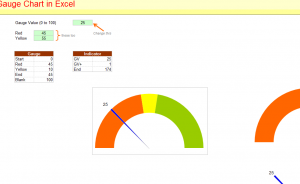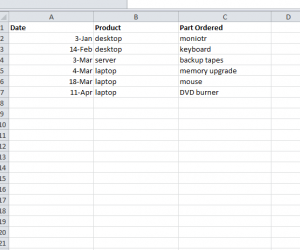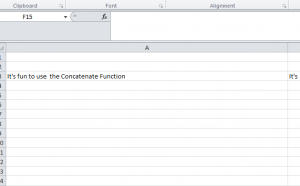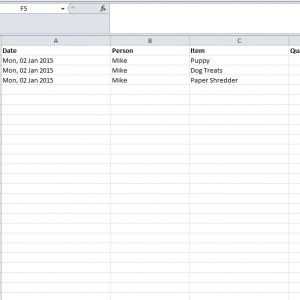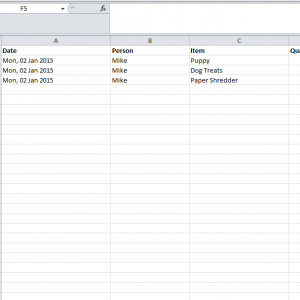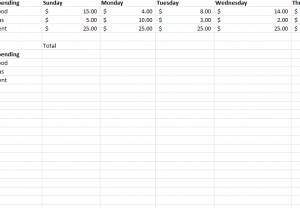Have you ever wanted to track the progress of something in a way that’s simple and easy to read? The Gauge Chart feature in Excel is the best way to accomplish this feat….
Intermediate Excel Lessons
How to Use the COUNTIF Function in Excel
Counting the number of times a specific item appears in an Excel spreadsheet can be tedious, especially when you have to look through multiple pages or tabs to get an accurate account of…
How to Use the Concatenate Function in Excel
Have you ever wanted to change the look and appeal of your Excel spreadsheet? Maybe you want to write extensive messages, but find extending the columns in one row just makes the portions…
Using the AUTOFILTER Function in Excel
Using the AUTOFILTER function in Excel will help you create a table for your data sets. This is a great way to organize larger sets of information in an Excel spreadsheet. The main…
Using the Auto Fill Function in Excel
Many people find it difficult to enter functions and apply them to large sets of data. If you have to go through multiple pages of information and want just one function to give…
3D SUM Function in Excel
Using the 3D SUM function is one of the best tools for calculating different numbers and figures through multiple tabs on your spreadsheet. For example, if you wanted to keep track of your…